Green Button is a standardized data format that gives residential and business energy customers an option to easily access and securely transfer their energy usage data. Green Button data can help you make more informed choices about your energy use, switching electricity price plans or making efficiency investments to your home or business.
How Green Button works
Green Button allows you to download your natural gas and electricity usage data (energy data) and account holder information from your utility, and authorize the secure, automatic transfer of this data to a third-party’s Green Button application of your choice.
Here's how it works:
- Meters capture your energy data which is collected by your utility.
- Your utility converts the data into the Green Button format. From here you can:
- DOWNLOAD my data
- Download your energy data from your utility and use it for your own purposes, OR
- CONNECT my data
- Choose a third-party application that uses the Green Button format
- Give your utility permission to securely transfer your energy data to the application
- The application provides you with information and analysis based on your energy data
- DOWNLOAD my data
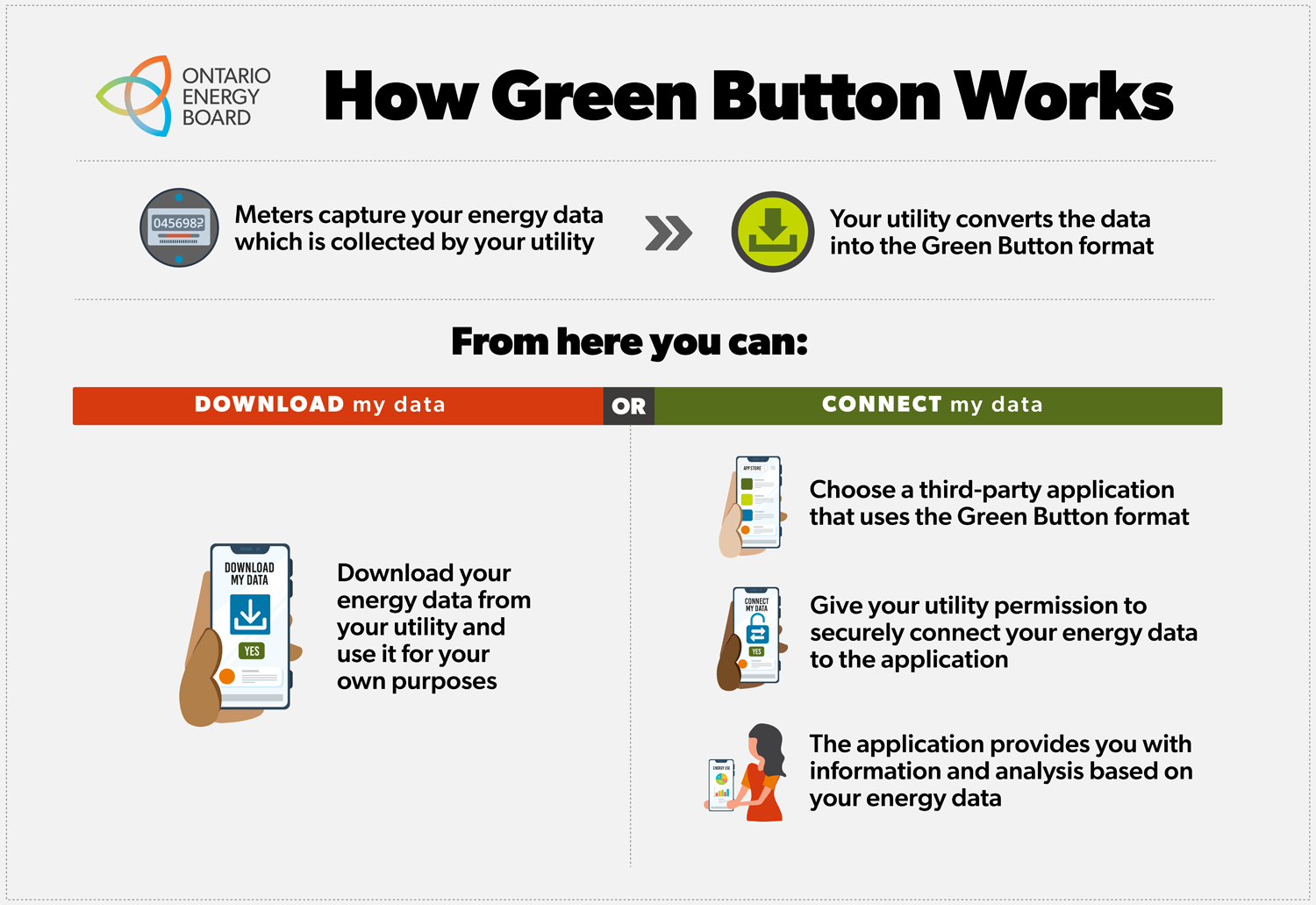
Rate-regulated electricity and natural gas utilities in Ontario were required to provide customers with access to Green Button by November 1, 2023. Please contact your utility directly for more information.
What Green Button can do for you
Green Button can help you:
- Better understand your energy usage
- Choose which electricity price plan works best for your home or business
- Track and analyze your energy use so that you can conserve or shift your usage
- Make decisions about energy efficiency upgrades
What you need to know
The choice is yours.
As a utility customer, you have access to your own energy data and account information. When offered by your utility (see the list below), you can use Green Button to download or securely transfer your energy data to a third-party’s Green Button application of your choice.
To transfer your data to a third-party’s Green Button application, you must first authenticate yourself as the account holder before authorizing your utility to securely share your data.
Once authorization is complete, the third-party’s Green Button application will continue to have ongoing access to your energy data, but you can revoke your authorization at any time by contacting your utility.
If you have any questions about what a third-party’s Green Button application will do with your energy data, be sure to ask them before authorizing your utility to transfer your energy data.
Have questions?
Contact us or your utility.
